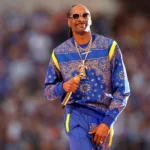Discover credit cards offer a wide range of benefits and rewards to cardholders. However, before you can begin enjoying these perks, you must first activate your Discover credit card. Luckily, activating your card online is a quick and convenient process. In this comprehensive guide, we will walk you through the step-by-step process of activating your Discover credit card online, as well as provide troubleshooting tips and advice for protecting your personal information during the activation process.
Contents
- Benefits of activating your Discover credit card online
- Step-by-step guide on how to activate your Discover credit card online
- Troubleshooting tips for common issues during the activation process
- Tips for protecting your personal information during the activation process
- Discover credit card customer support and resources for assistance
- Conclusion: Enjoy the benefits of your activated Discover credit card online
- Frequently asked questions about activating Discover credit cards online
Benefits of activating your Discover credit card online
Activating your Discover credit card online offers several benefits that make the process worthwhile. First and foremost, activating your card online saves you time and effort. Gone are the days of waiting on hold with customer service or mailing in activation forms. With just a few clicks, you can activate your card from the comfort of your own home.
Additionally, activating your Discover credit card online allows you to start using your card immediately. Once activated, you can make purchases, earn rewards, and take advantage of all the benefits your Discover credit card has to offer. This means you won’t miss out on any opportunities to earn cash back, receive special offers, or enjoy exclusive perks.

Step-by-step guide on how to activate your Discover credit card online
Activating your Discover credit card online is a simple process that can be completed in just a few minutes. To help you navigate through the activation process, here is a step-by-step guide:
- Visit the Discover website: Start by visiting the official Discover website (www.discover.com) using a secure and trusted internet connection.
- Log in to your account: If you already have a Discover account, log in using your username and password. If you are a new cardholder, click on the “Register” button to create an account.
- Access the activation page: Once logged in, navigate to the activation page. This can usually be found under the “Account Services” or “Manage Account” section.
- Enter your card details: On the activation page, you will be prompted to enter your card details, such as the card number, expiration date, and security code. Make sure to double-check the information for accuracy.
- Verify your identity: To ensure the security of your account, you may be asked to provide additional information to verify your identity. This can include answering security questions or entering a one-time verification code sent to your registered email or phone number.
- Confirm activation: After verifying your identity, you will receive a confirmation message indicating that your Discover credit card has been successfully activated. You can now start using your card for purchases and earning rewards.
Troubleshooting tips for common issues during the activation process
While activating your Discover credit card online is generally a smooth process, there may be instances where you encounter common issues. Here are some troubleshooting tips to help you overcome these obstacles:
- Double-check your card details: One of the most common mistakes during the activation process is entering incorrect card details. Make sure to carefully enter your card number, expiration date, and security code. Even a minor error can prevent successful activation.
- Verify your internet connection: A stable internet connection is crucial for a seamless activation process. Ensure that you have a reliable internet connection and consider switching to a different network if you encounter any connectivity issues.
- Contact customer support: If you have followed the activation steps correctly and are still experiencing issues, don’t hesitate to contact Discover’s customer support. They are available 24/7 and can provide assistance in troubleshooting any problems you may encounter.
Tips for protecting your personal information during the activation process
During the activation process, it is important to prioritize the security of your personal information. Here are some tips to help you protect your sensitive data:
- Use a secure internet connection: When activating your Discover credit card online, ensure that you are using a secure and trusted internet connection. Avoid using public Wi-Fi networks, as they are more susceptible to hacking and data breaches.
- Keep your card details private: Never share your card details, such as the card number, expiration date, or security code, with anyone. Discover will never ask you to provide these details over the phone or via email.
- Monitor your account activity: Regularly monitor your Discover credit card account for any suspicious activity. If you notice any unauthorized transactions or unusual behavior, report it to Discover immediately.
Discover credit card customer support and resources for assistance
Discover provides excellent customer support and resources to assist you throughout the activation process. If you have any questions or encounter any issues, here are some helpful resources:
- Customer service hotline: Discover’s customer service hotline is available 24/7 and can be reached at [insert phone number]. They have a dedicated team of representatives who can guide you through the activation process or address any concerns you may have.
- Online help center: Discover’s online help center is a valuable resource for frequently asked questions and troubleshooting tips. Visit their website and click on the “Help & Support” section to access a wealth of information.
- Live chat support: For immediate assistance, you can engage in a live chat with a Discover representative. This feature is available on their website and allows you to get real-time support without having to make a phone call.
Conclusion: Enjoy the benefits of your activated Discover credit card online
By following this ultimate guide, you have successfully activated your Discover credit card online. Now, you can enjoy the numerous benefits and rewards that come with being a Discover cardholder. Whether it’s earning cash back on purchases, accessing exclusive offers, or enjoying enhanced security features, your activated Discover credit card opens up a world of possibilities.
Remember to always prioritize the security of your personal information during the activation process and while using your card online. By following the provided tips and utilizing Discover’s customer support resources, you can have peace of mind knowing that your Discover credit card experience will be safe, convenient, and rewarding.
Frequently asked questions about activating Discover credit cards online
1. Can I activate my Discover credit card through the mobile app?
Yes, Discover offers a mobile app that allows you to activate your credit card. Simply download the app from your device’s app store, log in to your Discover account, and follow the activation prompts.
2. What should I do if I lose my Discover credit card before activating it?
If you lose your Discover credit card before activating it, contact Discover’s customer service immediately. They will be able to assist you with canceling the lost card and issuing a new one.
3. Can I activate my Discover credit card by phone?
Yes, if you prefer to activate your Discover credit card by phone, you can contact Discover’s customer service hotline at [insert phone number]. They will guide you through the activation process over the phone.
4. What happens if I don’t activate my Discover credit card?
If you don’t activate your Discover credit card, you won’t be able to use it for purchases or access the benefits and rewards associated with your card. It is important to activate your card as soon as you receive it.
5. Are there any fees associated with activating my Discover credit card online?
No, there are no fees associated with activating your Discover credit card online. The process is free and can be completed at your convenience.
Now that you have the knowledge and guidance to activate your Discover credit card online, take the next step and unlock the full potential of your card. Visit the official Discover website or use the mobile app to begin the activation process. Enjoy the benefits, rewards, and convenience that come with being a Discover credit cardholder. Click here to read more amazing article